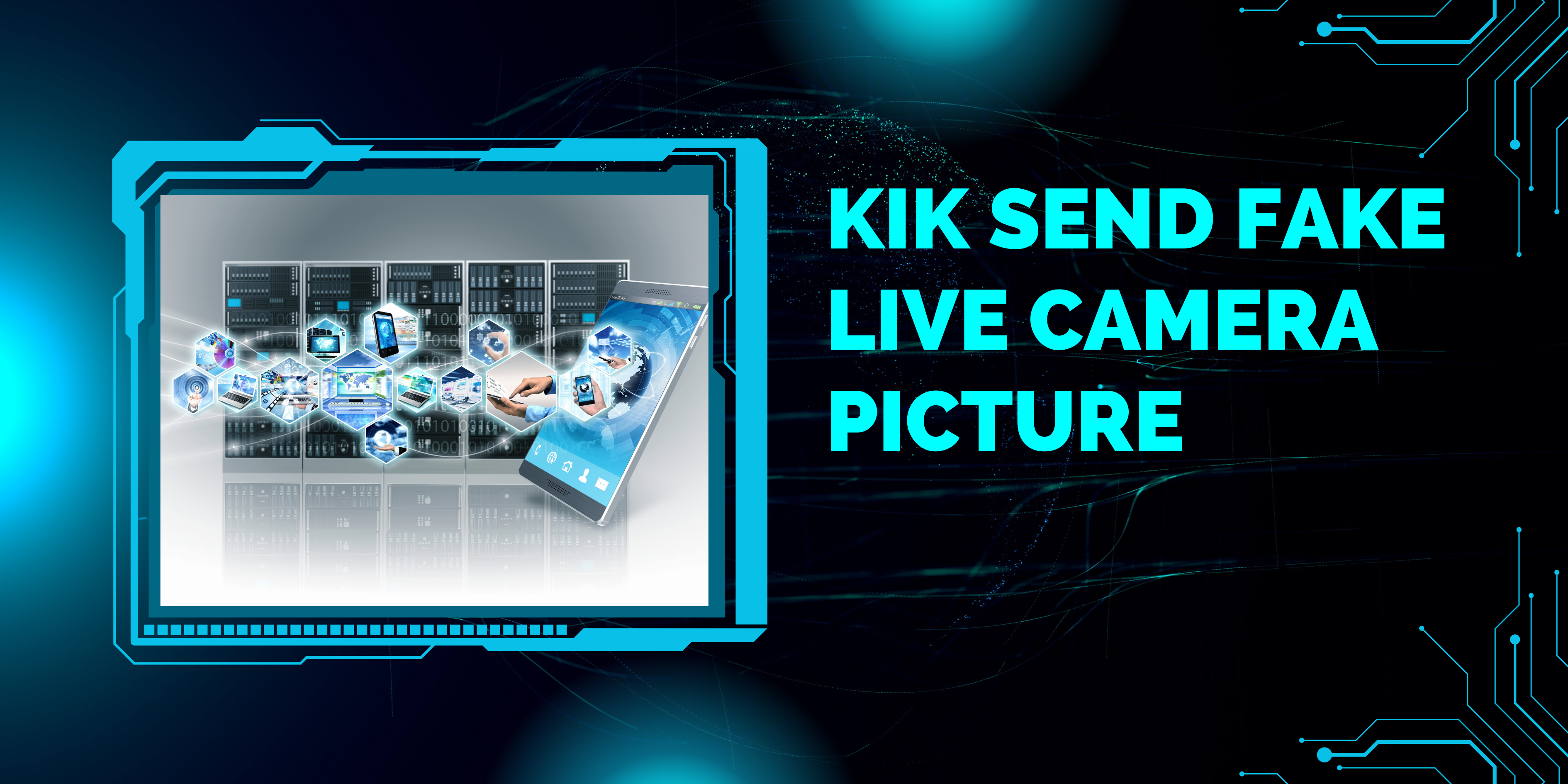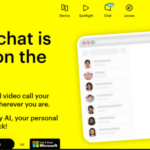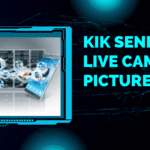Fake live camera picture on kik:
Kik is a very popular messaging app, but it has some limitations that are extremely frustrating for example you cannot hide when you are typing and receive read messages you cannot turn off. These functionalities should be improved or altered with new versions but unfortunately, this is not happening.
What is a Fake Live Camera Picture?
A fake live camera picture is a photo that you send from your phone gallery to someone instead of this app fake live camera app.
Can you send a Fake Live Camera Picture on Kik?
If your friend requested you to send your live picture from the Kik app and you want to avoid doing it, this is how you can do it.
If you send your picture from your phone gallery and send it to your friend. You will not be able to achieve it because the app will tell the other person that it’s not been shot from the Kik camera app. The best way to send fake live pictures is by using third-party apps. They are easy and safe to use.
Let’s have a look at these apps for Android phones:
1) Fake Camera Kik app:
The Fake Camera Kik app operates in the same way as the Gallery Cam app. By using it you can use your gallery pictures as your Kik live photo. This app is available on a third-party website.
Maybe your antivirus or firewall didn’t let you install this app, so you may turn them off for some time and after installing you can turn them back again.
Let’s look at the steps now to follow:
1) Click on this Download link.
2) Download and install this app on your phone.
3) Now you need to login to your Kik account.
4) Open the chat to whom you want to send live photo.
5) From your gallery select the picture which you want to send and this app will do the work for you.
6) Hooray, you have successfully sent the picture to the recipient.
2) Gallery Cam:
Kik users can send fake live pictures using this app very easily. This app is outdated so you need to check if it works with the new version of Kik. If it doesn’t work then you need to install the older version of Kik app. You may download the older version from this link Download.
Let’s follow the steps now:
1) Download the Gallery Cam app.
2) Install it on your device.
3) Now open your Kik app.
4) Open the chat where you want to send a fake photo.
5) You need to click on the camera icon.
6) Now click on the Gallery cam option.
7) Choose a photo you want to send.
8) Hooray, you have successfully sent the picture.
Let’s have a look at these apps for iOS devices:
1) AppValley App:
When you install this app, it contains kik older version with it. You need not to install kik new version. AppValley works with the original version of Kik app. This app does not work if you remove the original kik.
Let’s follow the steps now:
1) Download the app from this link Download.
2) Install an app on your device.
3) You need to give permission to install this app.
4) Open this app.
5) On the search bar type kik app and install it.
6) Open Kik app.
7) You will get this message “Untrusted Enterprise Developer”. You need to allow it.
8) Go to the Kik app and login.
9) Open chat where you want to send a photo.
10) Select pictures from your gallery.
11) Hooray, you have successfully sent the picture.
Let me know in the comments section if you guys have any questions 😊